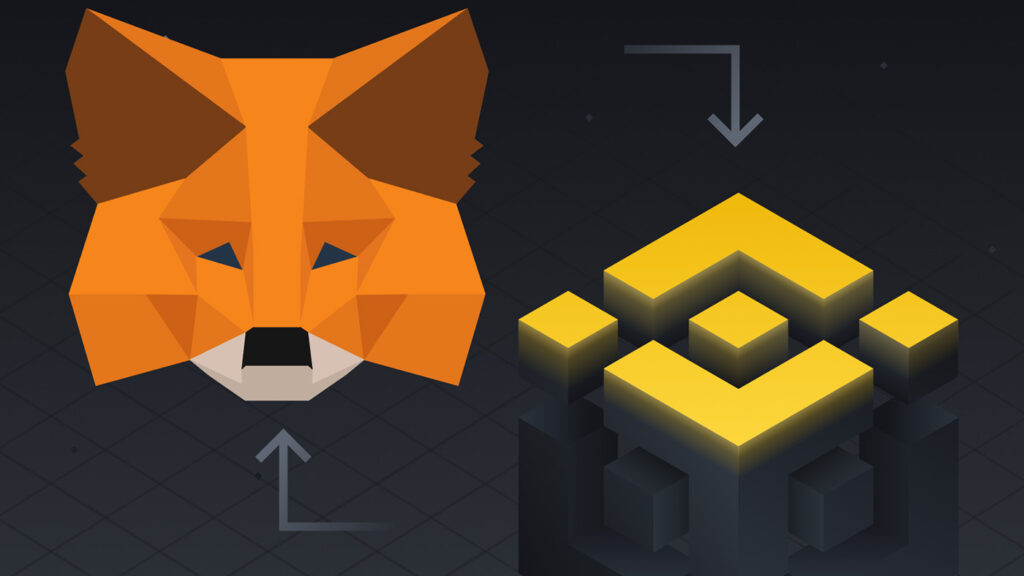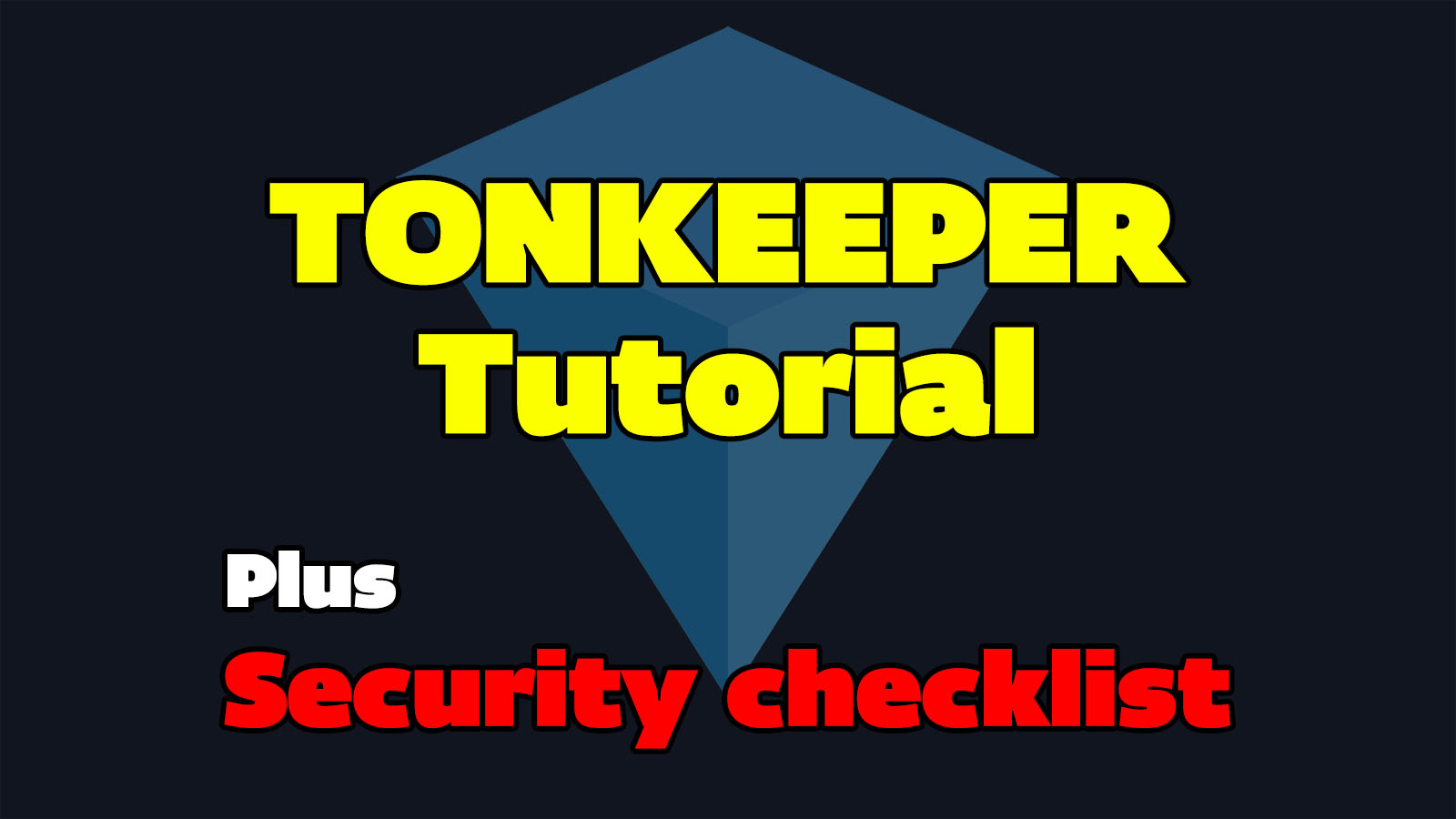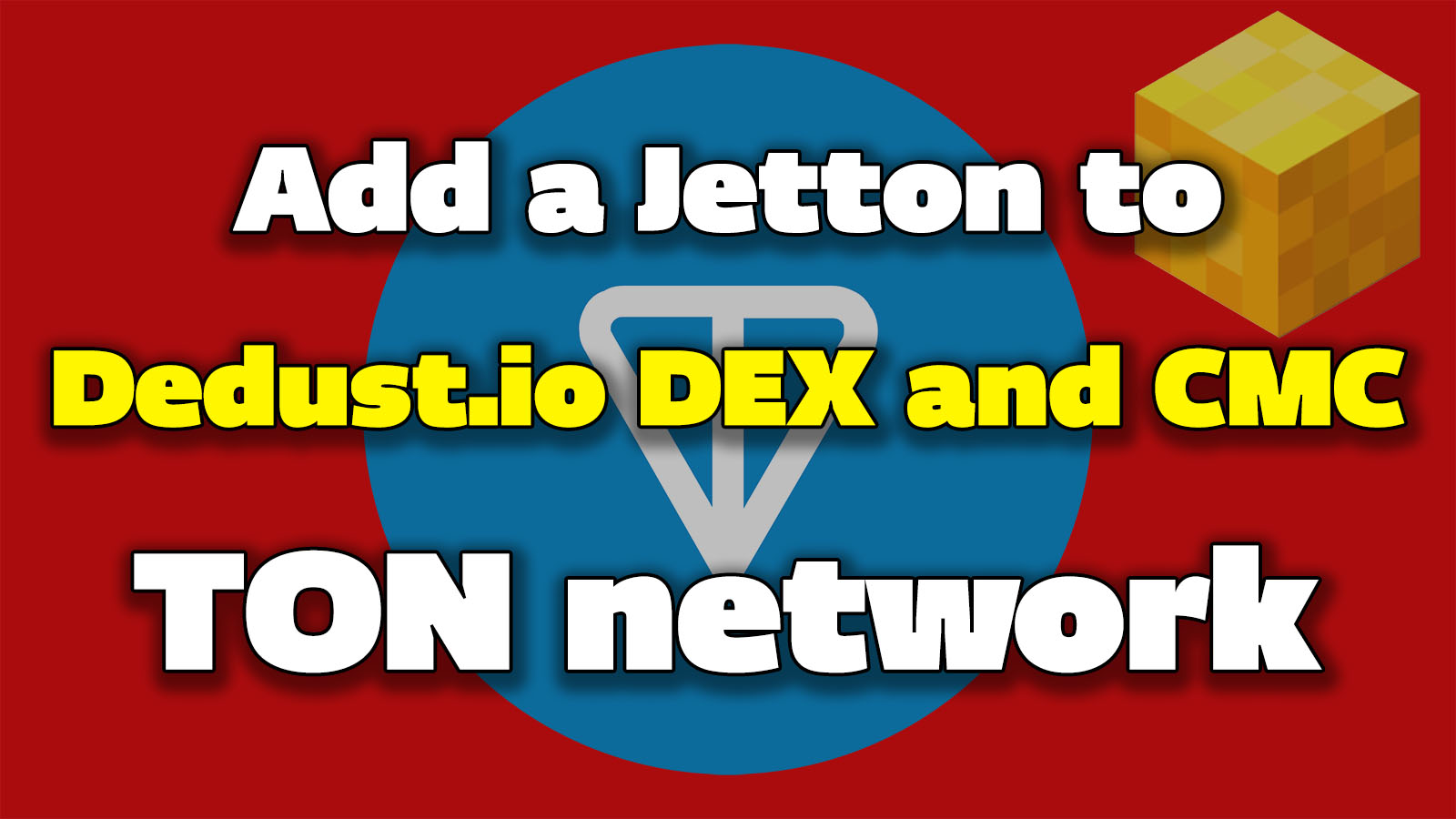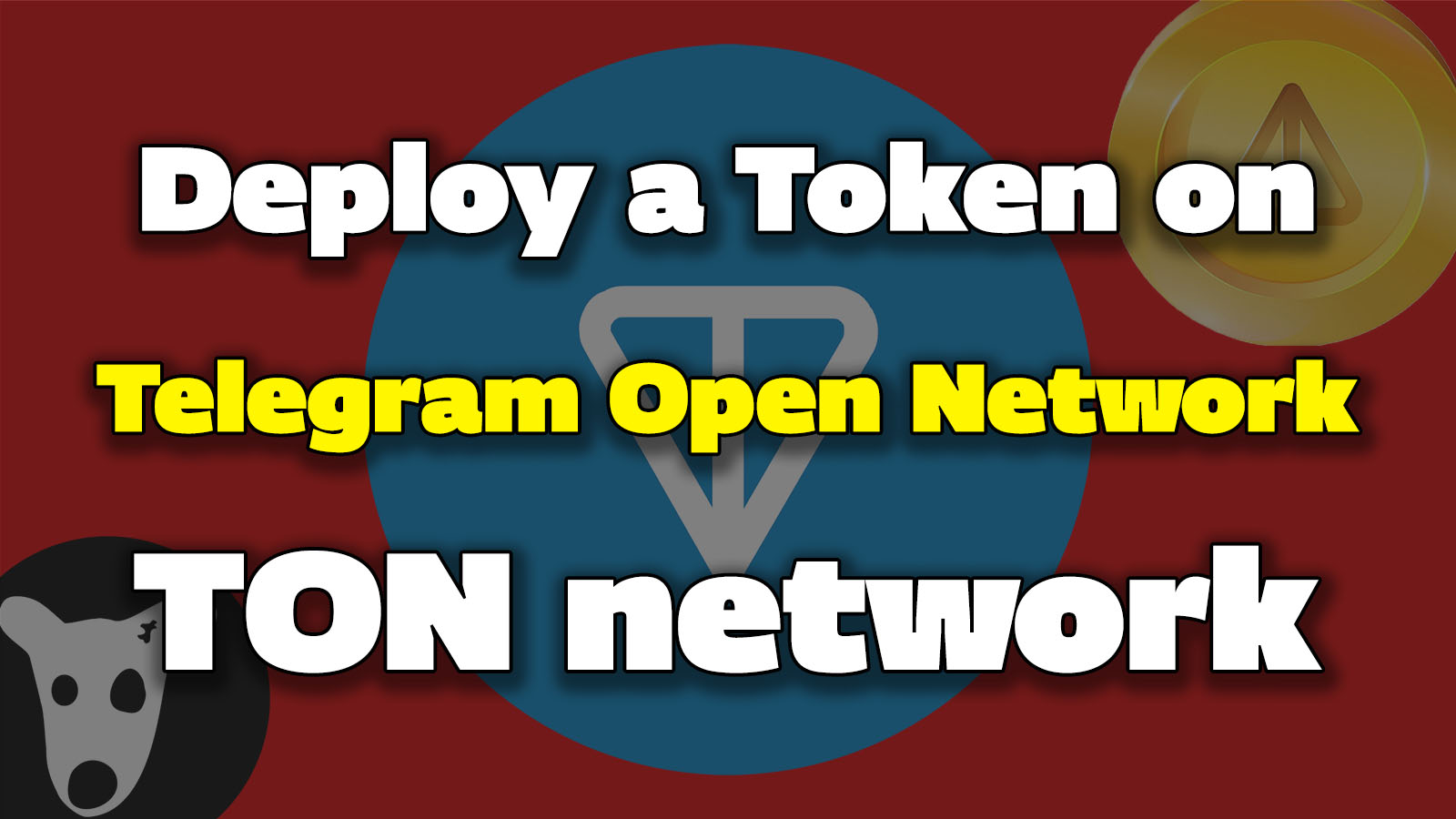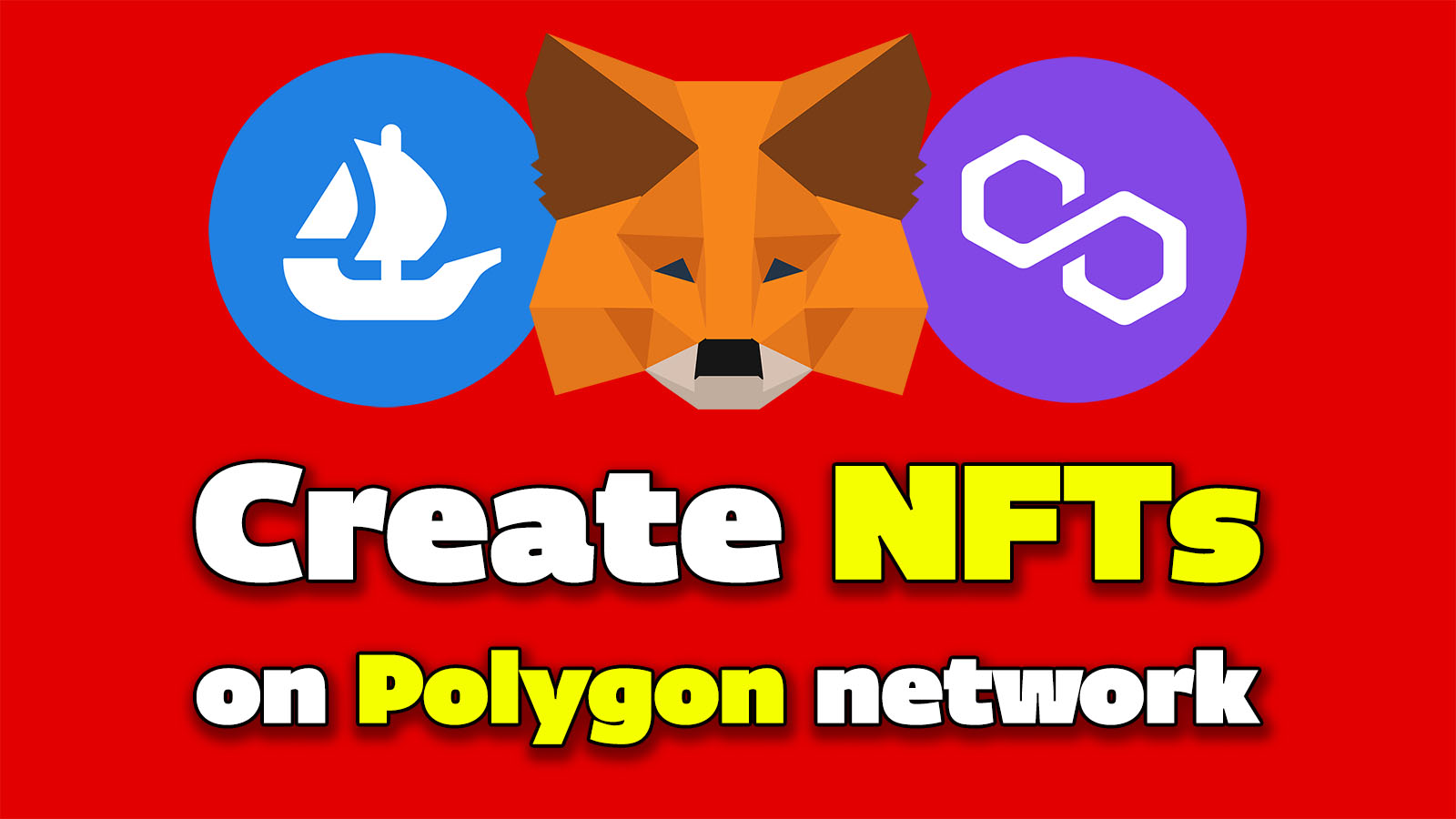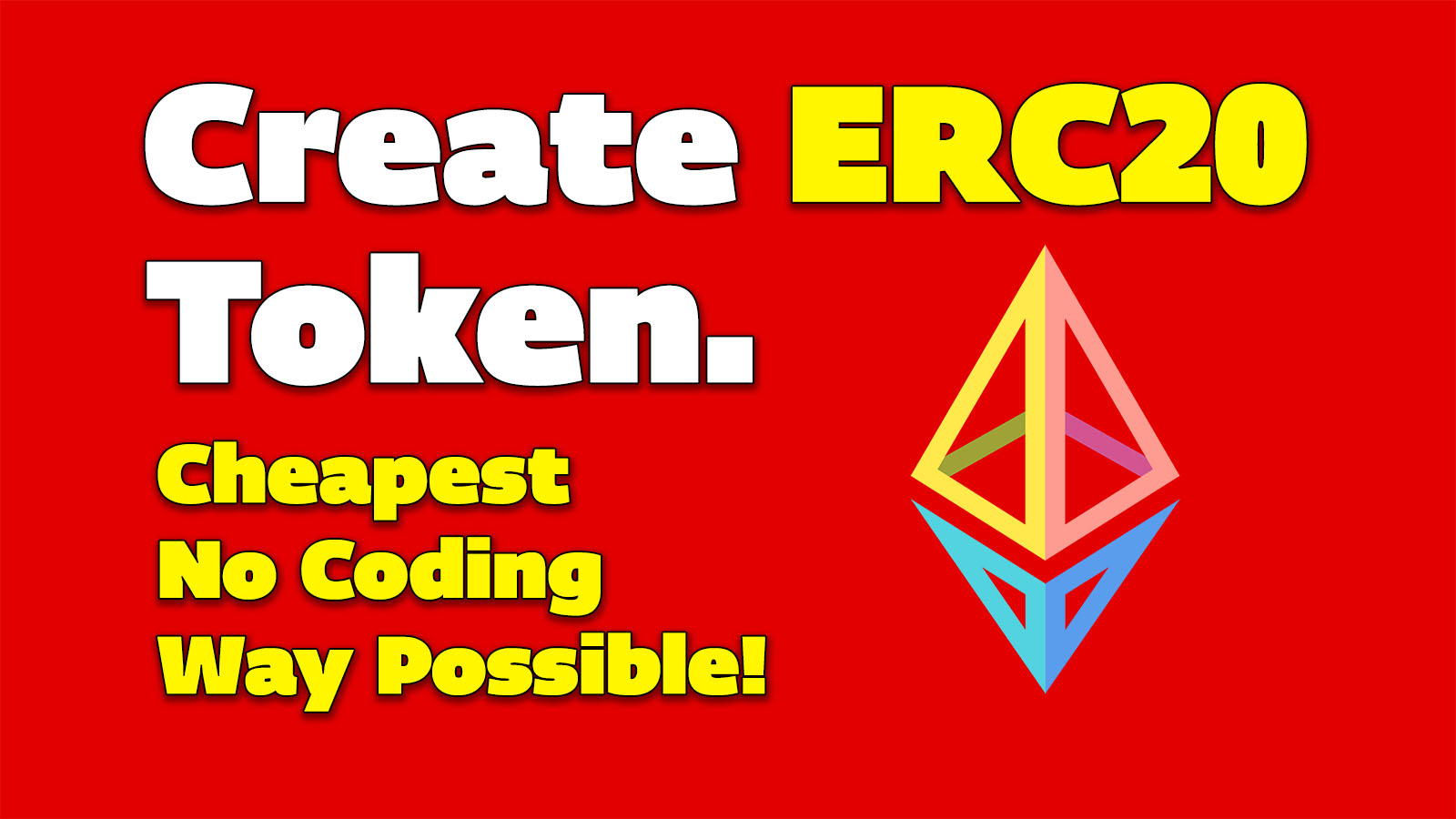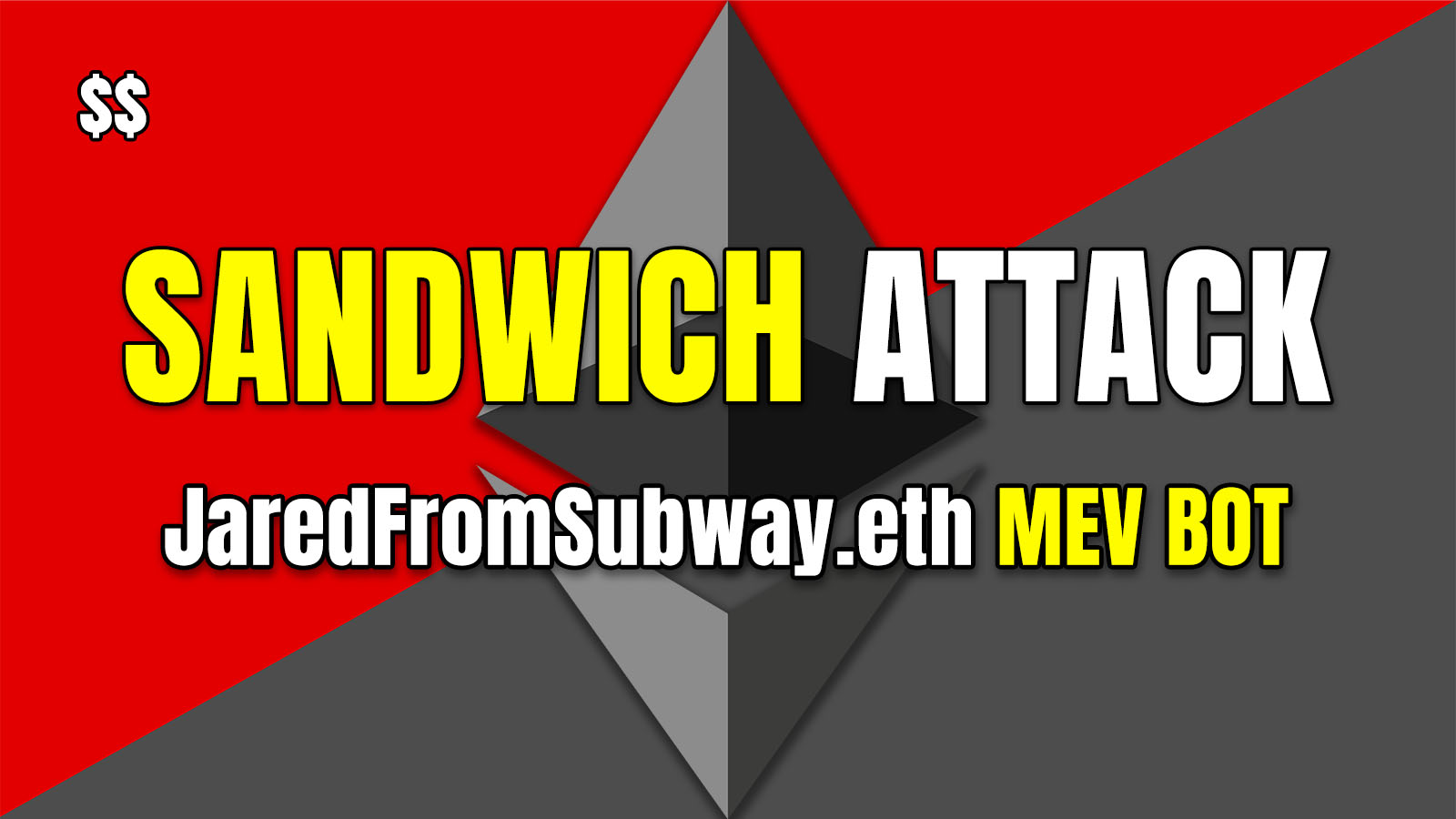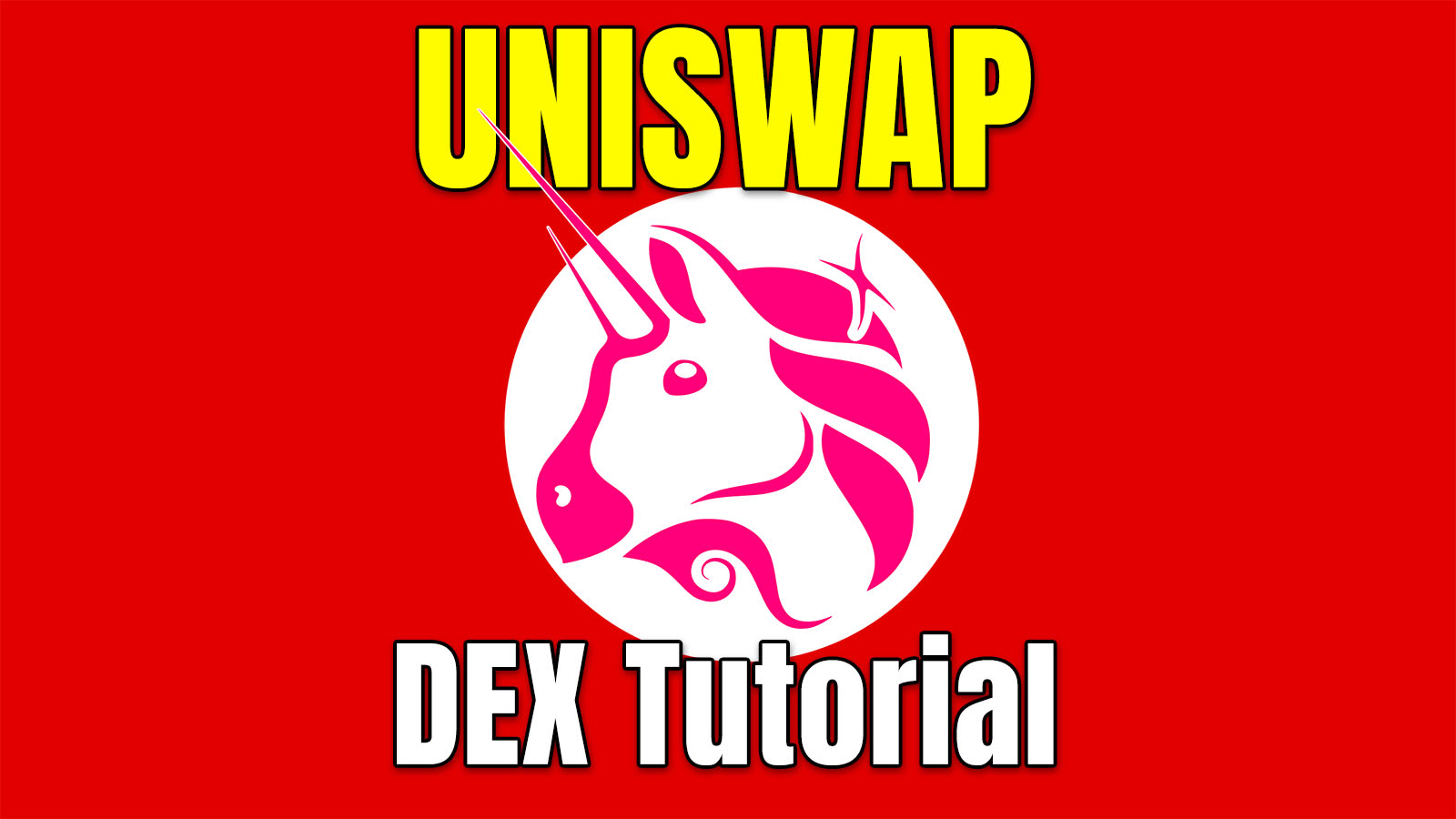Connecting MetaMask to the BNB Smart Chain is possible in two ways, both of which we have discussed in this article.
- The Metamask wallet is one of the most popular wallets on EVM networks, especially useful for using Web3.
- This wallet was initially created for use by Ethereum users, but due to the expansion of AVM networks and the similar structure of these networks, it can also be used for other blockchains.
- The Binance Smart Chain Network or BNB Smart Chain is Binance's EVM blockchain, one of the features of which is the high speed of this network.
You can download the Metamask wallet from this link.
Adding BNB Chain to Metamask
Method one (Adding BNB chain to Metamask automatically)
1. Click on the Ethereum mainnet text in the top left of MetaMask and then select the add network option.
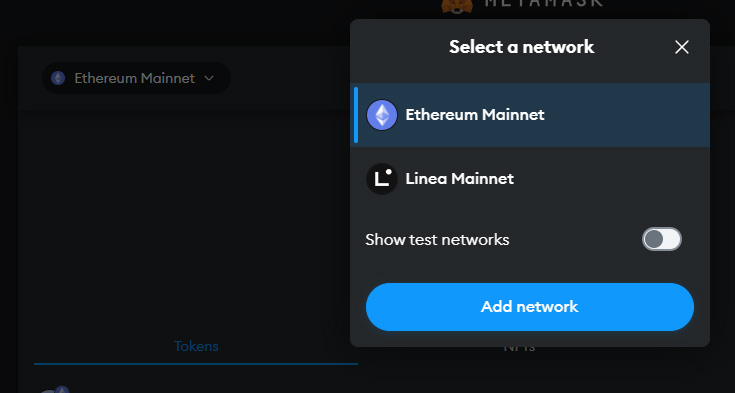
2. Find BNB in the list of networks and click on the add option to connect MetaMask to BNB Smart Chain
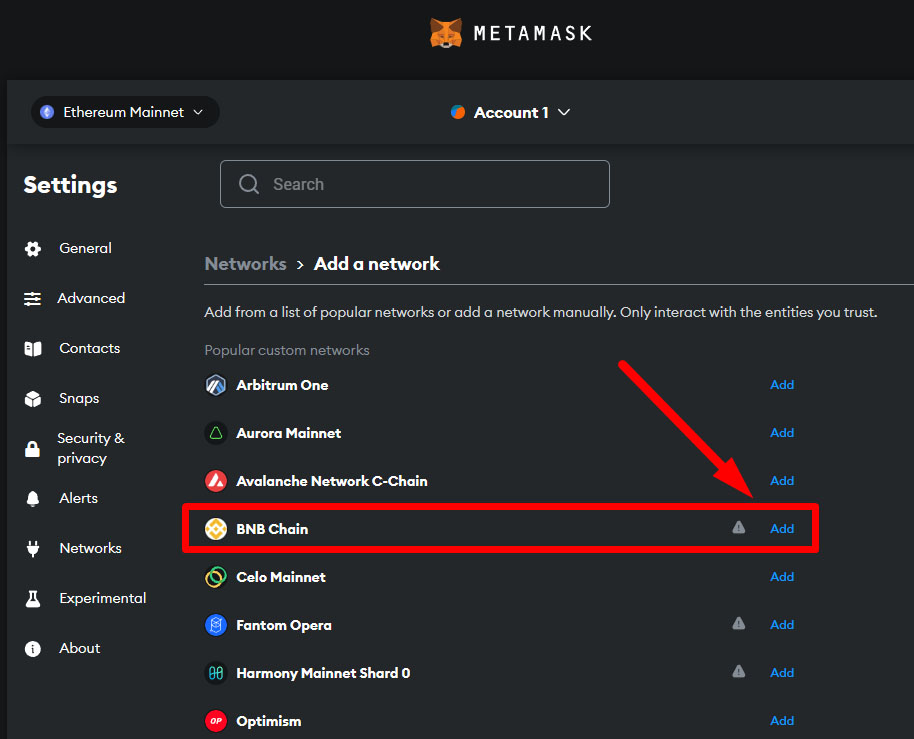
3. When viewing the network details, click on the Approve button to add the BNB network.
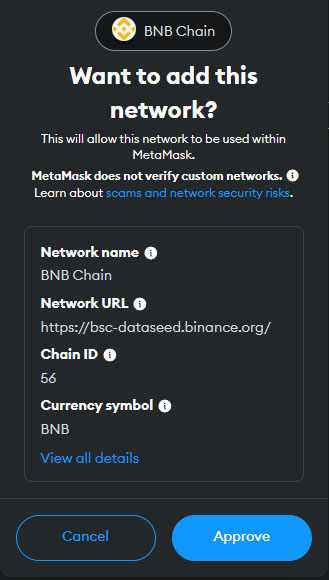
4. To switch the network to BNB Smart Chain, click on the Switch to BNB Chain option to switch.
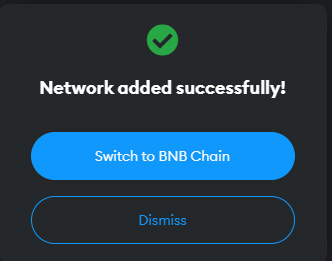
Adding BNB to Metamask is that easy!
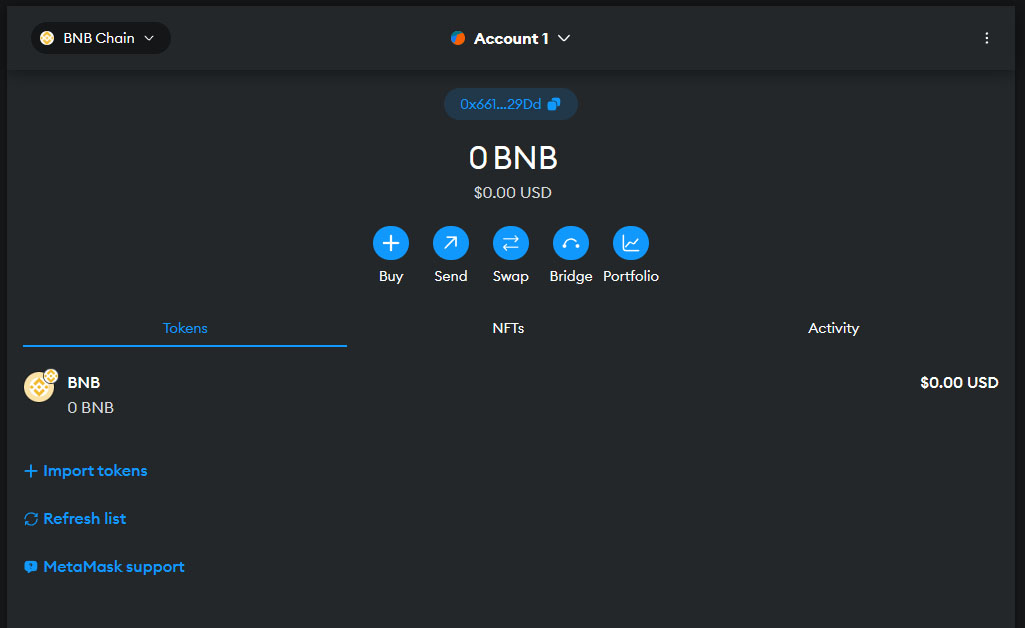
Recommended article: Cryptocurrency wallets
Method two (Adding BNB chain to Metamask manually)
1. To add BNB smart chain manually, click the add a network manually option after clicking on add network.
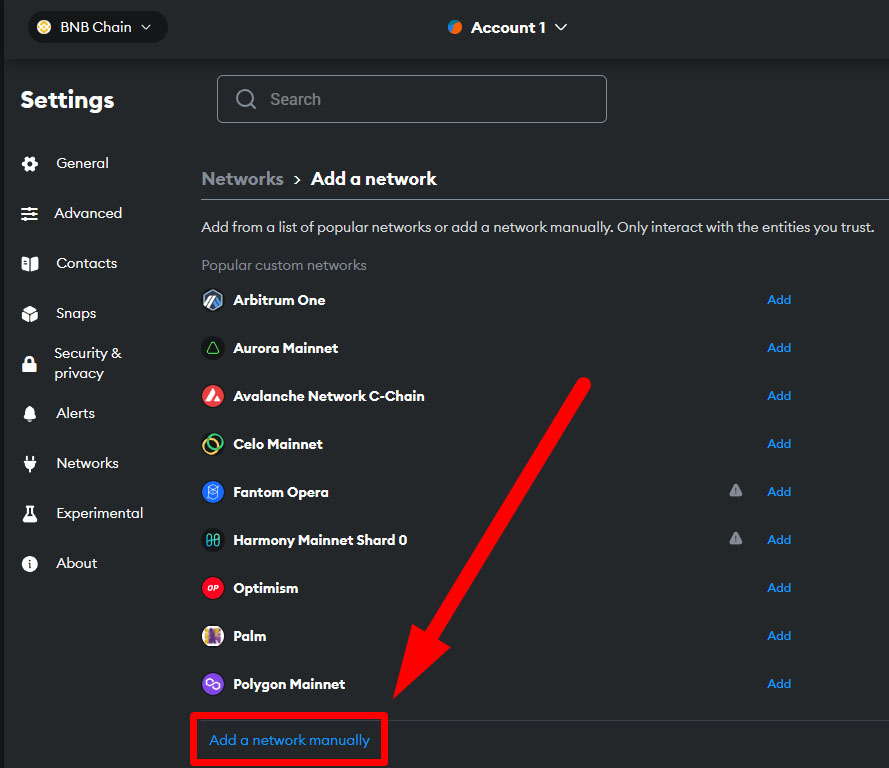
Add the following information: (both are official RPC urls)
پارامترهای شبکه اسمارت چین مین نت
Network name: BNB Chain
New RPC URL: https://bsc-dataseed.binance.org
Chain ID: 56
Currency symbol: BNB
Block explorer URL: https://bscscan.com
پارامترهای شبکه اسمارت چین تست نت
Network name: BNB Chain Testnet
New RPC URL: https://data-seed-prebsc-1-s1.binance.org:8545/
Chain ID: 97
Currency symbol: tBNB
Block explorer URL: https://testnet.bscscan.com
3. After adding the parameters, click on the save button.
BNB Smart Chain was added to Metamask just like that!