Using Metamask EVM wallet Tutorial (Desktop and Mobile) you are going to learn about Metamask, it will show you how to download and install MetaMask, and how to use it the correct way.
In Metamask tutorial video you will also learn about many of the concepts and capabilities of this cryptocurrency wallet.
Chapters of this course
- Introduction to Metamask Wallet
- download and install Metamask
- Create your first wallet
- Switch between blockchains
- Get testnet ethereum from a faucet
- Create a new account and transfer ethereum
- Transaction fee
- Track your TX on Blockchain Explorer
- Add a token to your wallet
- Metamask settings
- Closing remarks
You can read the following content to better understand the MetaMask wallet tutorial video and learn more about cryptocurrency wallets:
Recommended article: Cryptocurrency wallets
Recommended article: Guide to choosing the best cryptocurrency wallet
What is Metamask?
Metamask Wallet is a cryptocurrency wallet that you can use to receive and send various cryptocurrencies and tokens.
Developer Team: ConsenSys
First version released on: 2016
Operating systems: Android, iOS and desktop (as a browser extension)
Supported browsers: Chrome, Firefox, Brave, Microsoft Edge, and Opera
You can download and install Metamask via the following link:
Official Metamask Wallet Website (Click)
Metamask features
- Metamask Wallet is one of the best and most secure wallets available for EVM networks.
- Almost all web3 platforms and websites, such as decentralized exchanges, NFT marketplaces, etc., support this wallet.
- This wallet is available on mobile and desktop, and is also highly customizable and supports various networks.
By using the Metamask tutorial You can easily use Metamask.
Bitdemy Metamask tutorial is completely free and available without any charge.




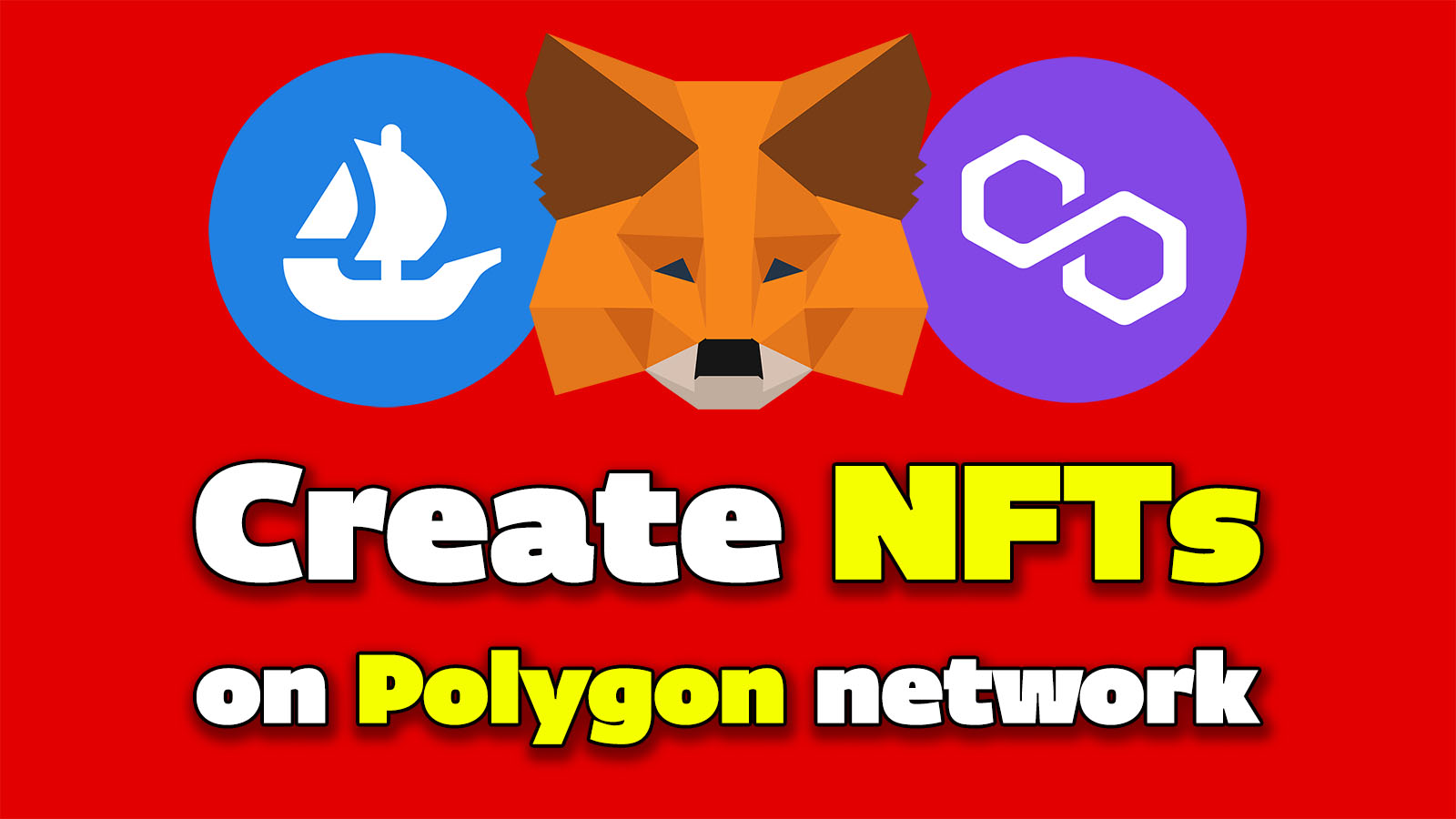
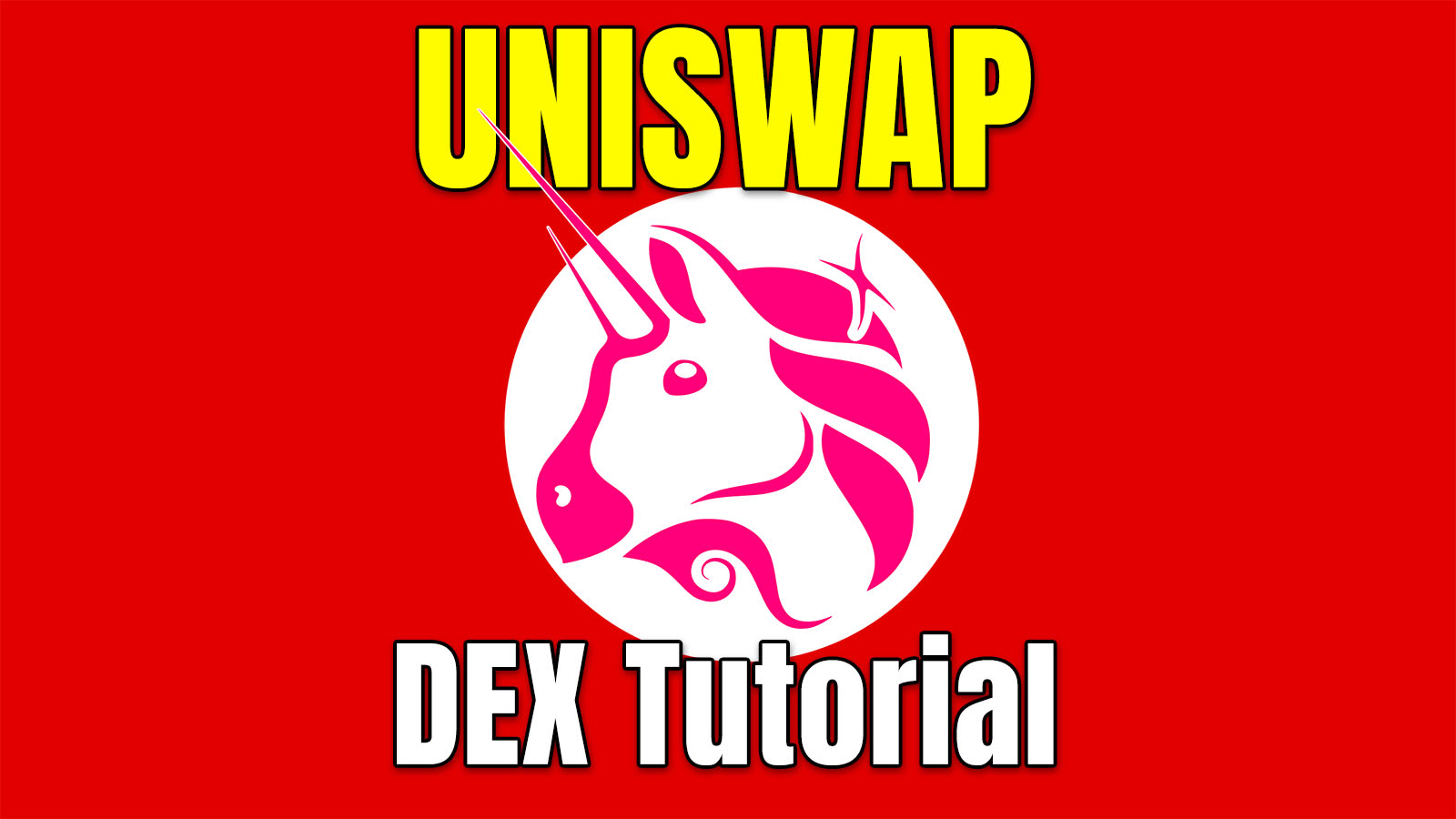
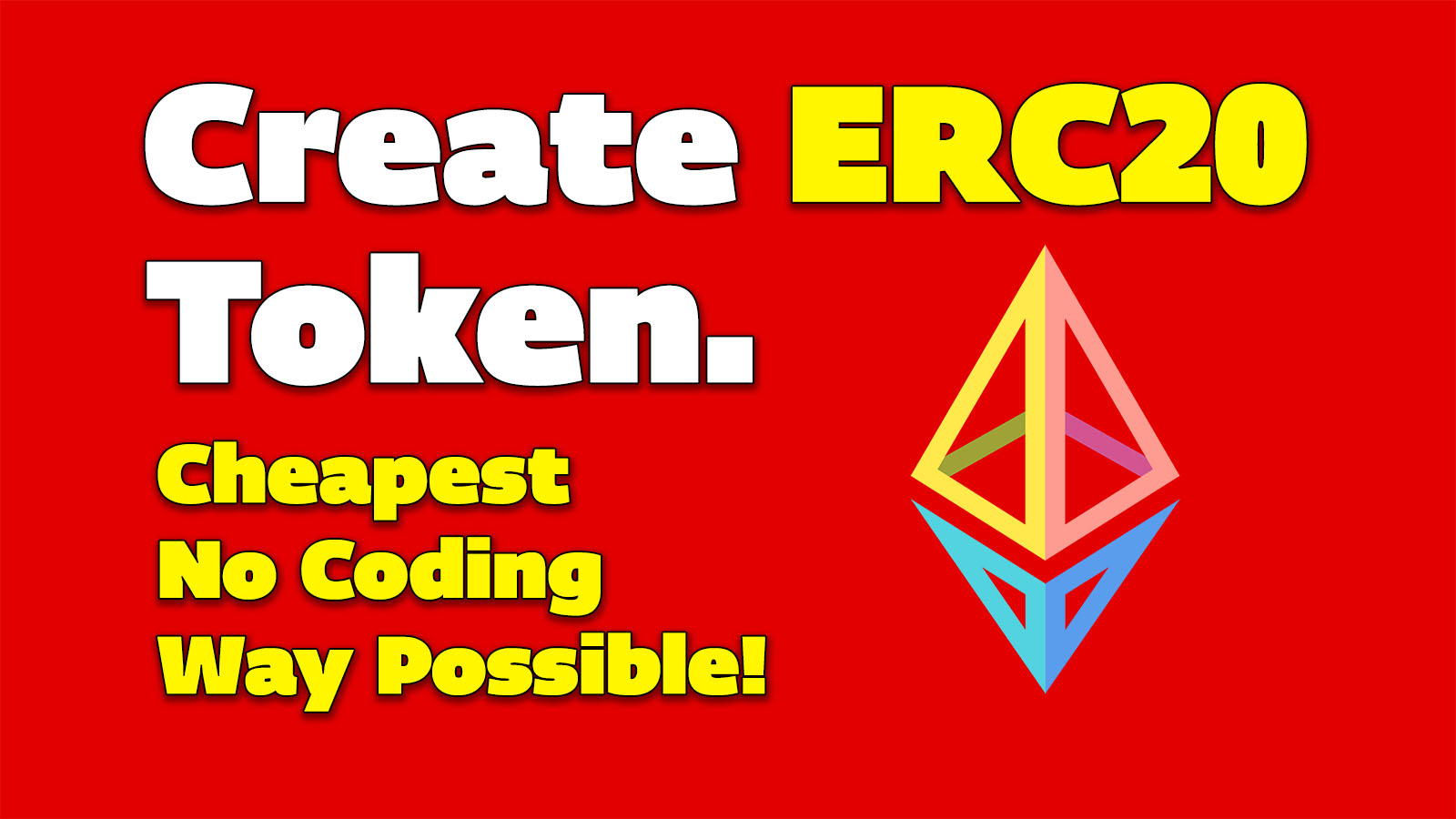
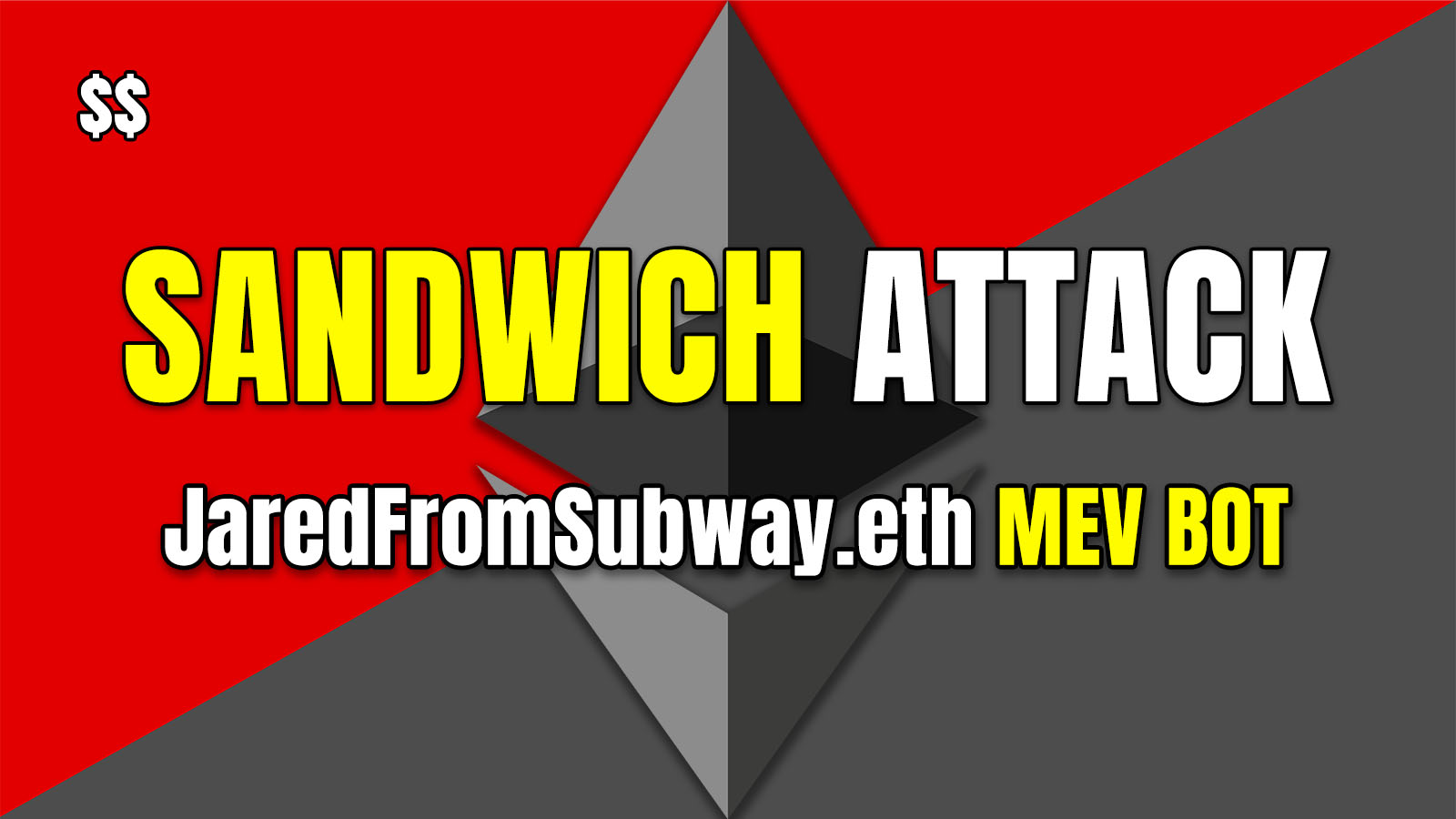
No reviews have been posted yet.